Insert Text To PowerPoint
Description
You can insert text to a PowerPoint file at a certain position indicated by a placeholder.
Input Arguments
| Input Argument | Type | Description | Required? | Advanced Option? | Default |
|---|---|---|---|---|---|
Existing File Content | PowerPoint | Existing PowerPoint file to insert text in. Must be a file – Base64 string is not supported. | ✔️ | ❌ | - |
Placeholder name | String | The string which indicates the placeholder. Hence, the position where the text is inserted at in the PowerPoint document. | ✔️ | ❌ | - |
Placeholder text | String | The text which shall be added to a PowerPoint document. | ❌ | ❌ | - |
Placeholder Prefix | String | Opening placeholder delimiter e.g. {{InsertHere}}. | ❌ | ✔️ | '{{' |
Placeholder Suffix | String | Closing placeholder delimiter e.g. {{InsertHere}}. | ❌ | ✔️ | '}}' |
Output
| Response | Type | Description |
|---|---|---|
File response | PowerPoint | The updated PowerPoint file with the inserted text |
File response as string | String | The binary file content encoded as a string (for storing in Dataverse or variables). |
MIME type | String | The MIME type of the file |
Extension | String | The file extension (always pptx) |
Power Automate Examples
Insert Text To PowerPoint
We use Get file content to retrieve an existing PowerPoint presentation. In that PowerPoint file, we included a placeholder code — in our case: ##P2A##. This placeholder will be replaced with the specified text, for example: "We are P2A". Afterwards, the updated PowerPoint file can be saved using the Create file action.
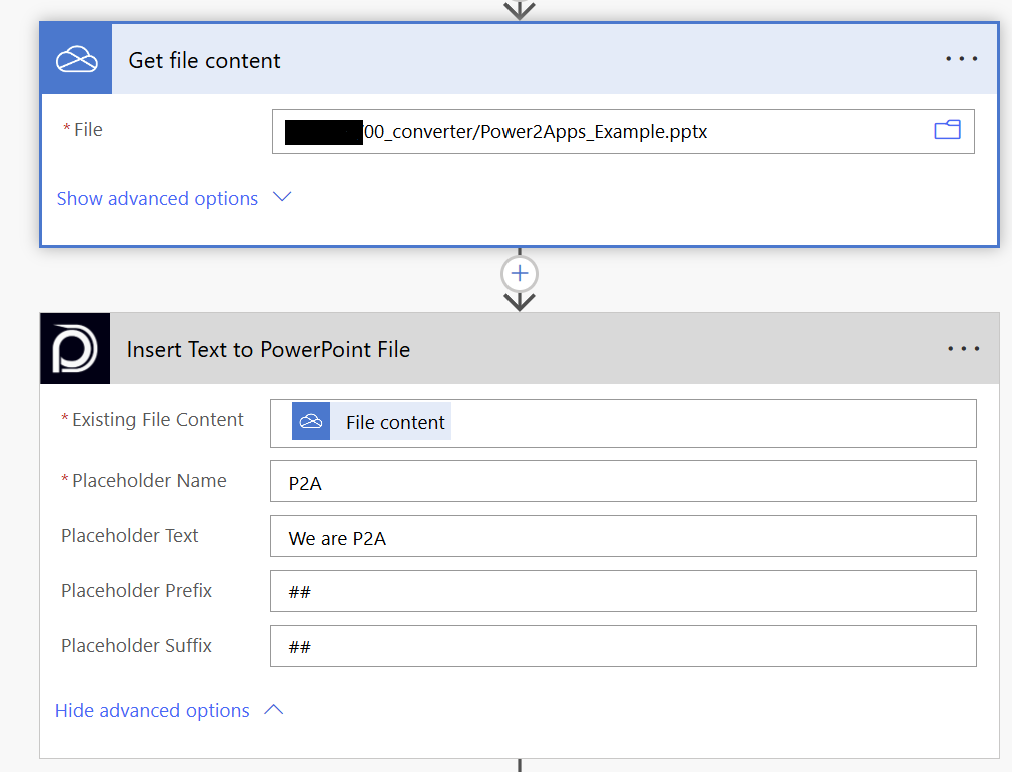
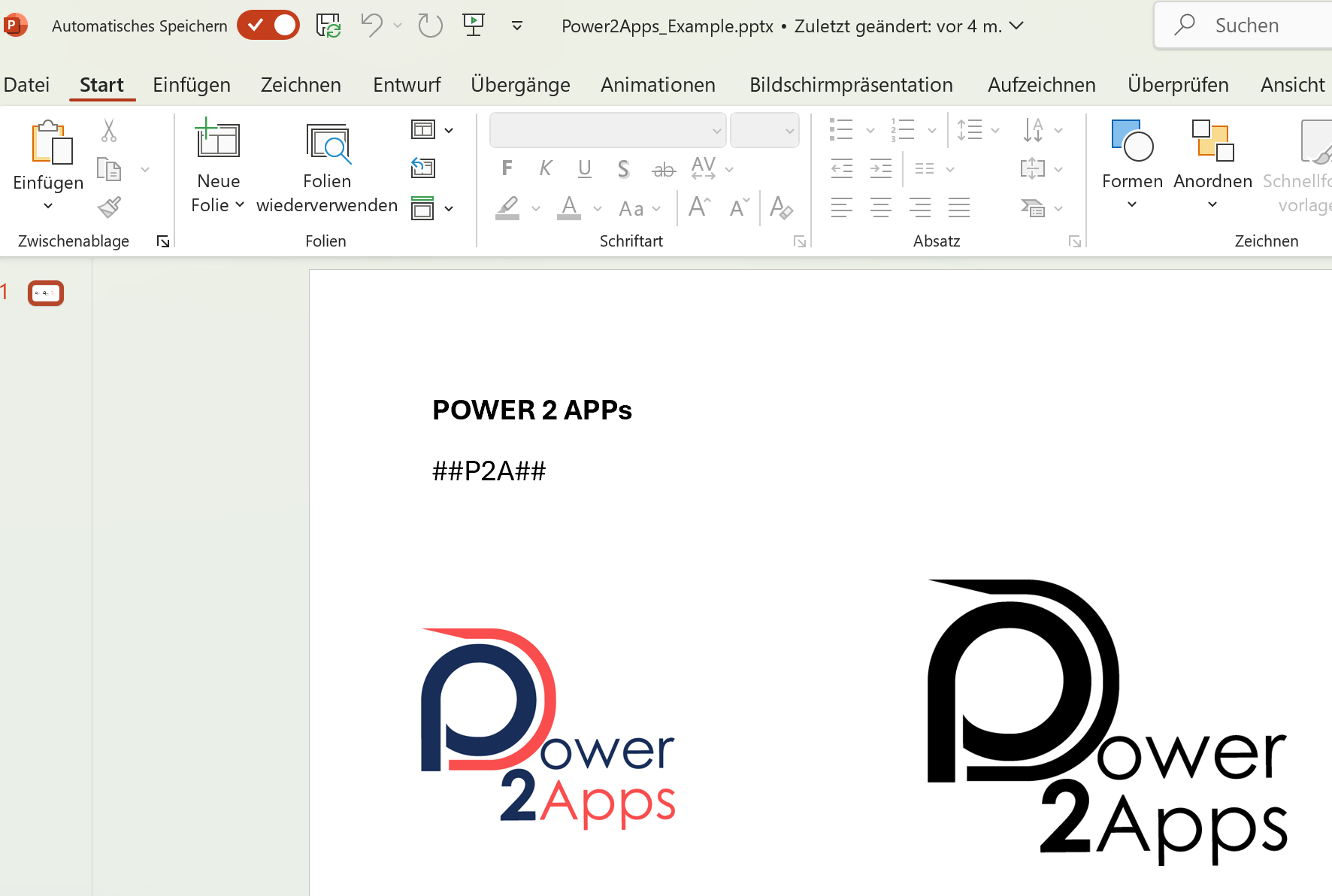
💡
Looking for the response to this example? Scroll up to see the Output tab.
Known Limitations
⚠️
If you experienced other limitations please get in touch with us!