Protect PDF
Description
You can protect your PDF file.
Input Arguments
| Input Argument | Type | Description | Required? | Advanced Option? | Default |
|---|---|---|---|---|---|
File | File in PDF format. | The file which shall be protected. Must be an actual PDF file – Base64 string or plain text is not supported. | ✔️ | ❌ | - |
Owner Password | String | Protect the editing of the PDF with the owner password. | ❌ | ❌ | - |
User Password | String | Protect the opening of the PDF with the user password. | ❌ | ❌ | - |
Output
| Response | Type | Description |
|---|---|---|
File response | The protected PDF file as a downloadable object. | |
File response as string | String | The binary *PDF file encoded as a string. Useful for storing in variables, Dataverse, or passing to other actions. |
MIME type | String | The MIME type of the protected PDF (typically application/pdf). |
Extension | String | The file extension of the output, usually pdf. |
Power Automate Examples
Protect PDF
We use the Get file content using path action to retrieve a PDF file from our OneDrive as input, protect it via our action and then use the OneDrive "Create file" action to save it.
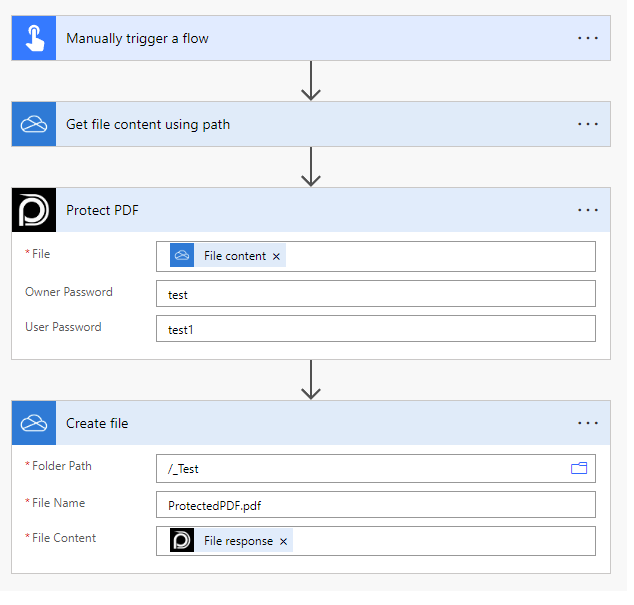
There are no options available in this action.
💡
Looking for the response to this example? Scroll up to see the Output tab.
Known Limitations
⚠️
If you experienced other limitations please get in touch with us!