Update Word Content Control
Description
This action updates a specific content control inside an existing Word document (docx).
You specify which content control to update by its tag or title, and then provide the new value that should replace the current content inside that control.
Input Arguments
| Input Argument | Type | Description | Required? | Advanced Option? | Default |
|---|---|---|---|---|---|
Existing File Content | Word DOCX | Existing Word File to update. Must be a file – Base64 string is not supported. | ✔️ | ❌ | - |
Name | String | Tag or title of the content control which should be updated. | ✔️ | ❌ | - |
Value | String | Updated value of the content control. | ❌ | ❌ | - |
Output
| Response | Type | Description |
|---|---|---|
File response | DOCX | The updated Word file |
File response as string | String | The file content as a string. This can be stored in a variable, saved to Dataverse, or passed to other actions that require the file content in string format. |
MIME type | String | The MIME type of the DOCX file |
Extension | docx | The file extension (always docx) |
Power Automate Examples
Update Word Content Control
We use the OneDrive Get file content using path action to retrieve the Word document on the right, which already contains the content controls. The output of this action is then used as the input in the Existing File Content field of the Update Word Content Control action.
In the Name field, you enter the tag or title of the content control you want to update.
In the Value field, you provide the new content that should replace the existing content inside that control.
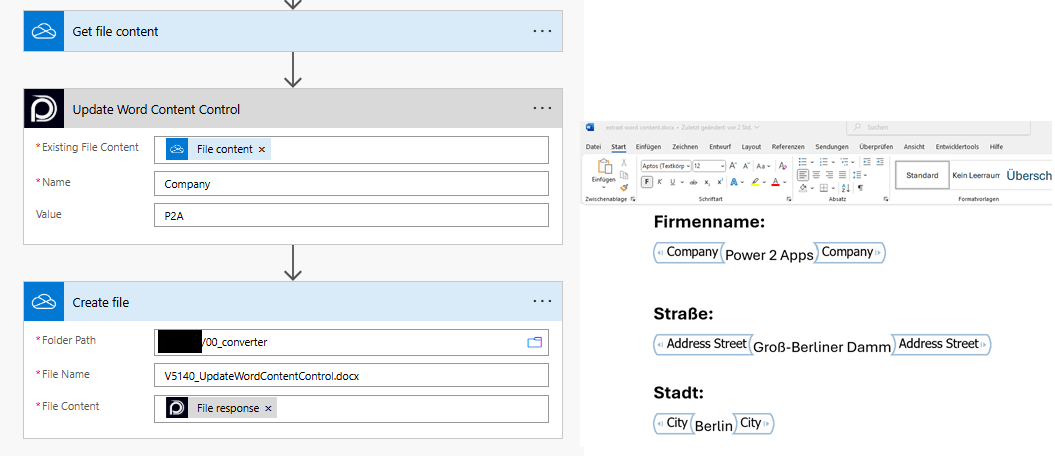
Looking for the response to this example? Scroll up to see the Output tab.