Extract Information from Image
Description
This action extracts Information from your Image File.
Supported input formats:
- JPEG
- PNG
- TIFF
- GIF
- BMP
Input Arguments
| Input Argument | Type | Description | Required? | Advanced Option? | Default |
|---|---|---|---|---|---|
Image File | The image as an Object | The image file you want to extract information from. Allowed formats are JPEG, PNG, TIFF, GIF and BMP. The format wil be recognized automatically. | ✔️ | ❌ | - |
Response
| Response | Type | Description |
|---|---|---|
Image Format | String | Format of the image, e.g.,PNG, JPEG. |
Orientation | String | Orientation of the image, e.g., Portrait or Landscape. |
Date of Recording | String | Date when the image was recorded (if available). |
EXIF Data | String | EXIF metadata details as a string (if any). |
Image Size | Number | Size of the image in megabytes or another unit. |
Horizontal Resolution | Number | Horizontal resolution of the image in DPI (dots per inch). |
Vertical Resolution | Number | Vertical resolution of the image in DPI. |
Width | Number | Width of the image in pixels. |
Height | Number | Height of the image in pixels. |
Bits per Pixel | Number | Color depth of the image in bits per pixel. |
Has XMP Data | Boolean | Indicates if the image contains XMP metadata (true or false). |
Has EXIF Data | Boolean | Indicates if the image contains EXIF metadata (true or false). |
body | JSON Object | JSON object containing all the extracted metadata fields as keys and their values. |
Power Automate Examples
Extract Information from Image
We use our Power2Apps QR Code which leads to our webpage and is stored in our OneDrive.
We then use Compose to view the extracted information.
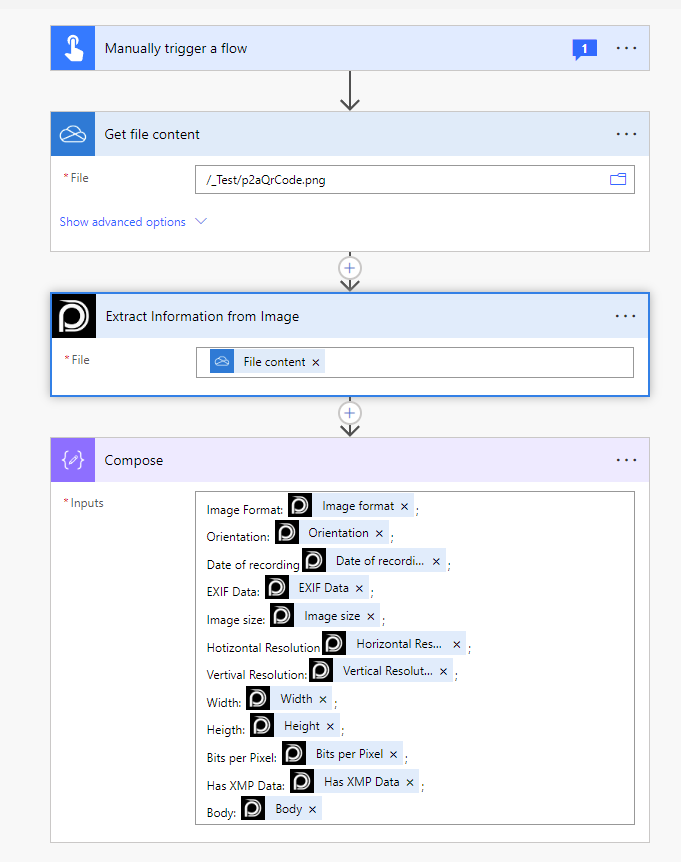
Known Limitations
⚠️
If you experienced other limitations please get in touch with us!