Add Table to Word File
Description
You can add a table to a word DOCX file.
Input Arguments
| Input Argument | Type | Description | Required? | Advanced Option? | Default |
|---|---|---|---|---|---|
Table Data | JSON or CSV | The table which shall be added to a word document. | ✔️ | ❌ | - |
Existing File Content | Word File | Existing word file to update. | ❌ | ❌ | A blank word file is used if none was chosen. |
Show Headers? | Boolean | Indicates whether the first row of the table should be used as column headers. | ❌ | ✔️ | Yes |
Table Style | Choice Field | Table style, as it is named in the original word document. | ❌ | ✔️ | Grid Table 1 Light |
Table Caption | String | Text displayed next to table. | ❌ | ✔️ | - |
Output
| Response | Type | Description |
|---|---|---|
File response | File | The created or updated word file (docx) containing the table. |
File response as string | String | The word file as a base64-encoded string, useful for storing in variables, Dataverse, or passing to other actions. |
MIME type | String | The MIME type of the file, e.g., application/vnd.openxmlformats-officedocument.wordprocessingml.document. |
Extension | String | The file extension, e.g., docx. |
Power Automate Examples
Add Table to Word File
We use a table in JSON format as string and add a caption to it.
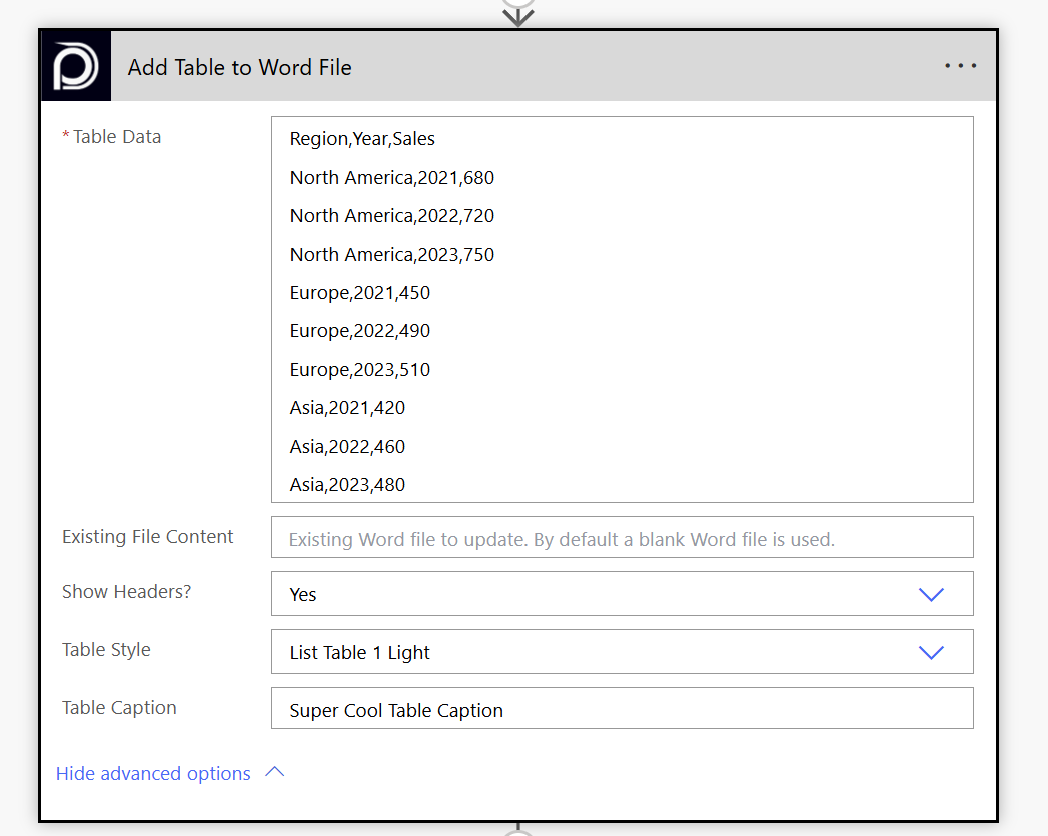
💡
Looking for the response to this example? Scroll up to see the Output tab.
Known Limitations
⚠️
If you experienced other limitations please get in touch with us!