Combine CSVs
Description
Cobine two CSV files by a common column to combine data efficiently into a unified dataset.
Input Arguments
| Input Argument | Type | Description | Required? | Advanced Option? | Default |
|---|---|---|---|---|---|
Main CSV | String in CSV format | The CSV codes which shall be joined. | ✔️ | ❌ | - |
Combine Column Name | String | Column name used for combining data sets. | ✔️ | ❌ | - |
Second CSV | String in CSV format | Second table contains the data to be joined. | ✔️ | ❌ | - |
Second CSV Column | String | Optional: If the matching column in the second CSV has a different name, specify it here. | ❌ | ✔️ | - |
Output
| Response | Type | Description |
|---|---|---|
CSV Response | String in CSV format | The resulting CSV string after combining both CSV files. |
Body | Object | The full response object. Contains the property CSV with the combined result. |
Power Automate Examples
Combine CSVs
We use two CSVs which have the column Pet in common and join them by it.
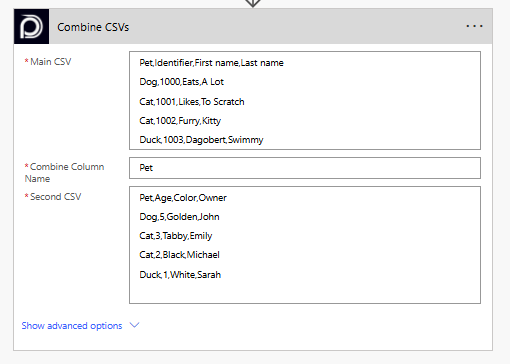
As an advanced option you may choose a second column to join by.
💡
Looking for the response to this example? Scroll up to see the Output tab.
Known Limitations
⚠️
If you experienced other limitations please get in touch with us!