Create Watermark Image
Description
Create an image with an embedded watermark to protect and brand your visual content.
Supported input formats:
- JPEG
- PNG
- TIFF
- GIF
- BMP
Input Arguments
| Input Argument | Type | Description | Required? | Advanced Option? | Default |
|---|---|---|---|---|---|
Main Image | The main image as an Object | The image file you want to use as the main image, which is overlapped by the watermark image. Allowed formats are JPEG, PNG, TIFF, GIF and BMP. The format wil be recognized automatically. | ✔️ | ❌ | - |
Watermark Image | The watermark image as an Object | The image file you want to use as watermark image, which should overlap the main image. Allowed formats are JPEG, PNG, TIFF, GIF and BMP. The format wil be recognized automatically. | ✔️ | ❌ | - |
Watermark Opacity | Percentage | Opacity of the watermark image to the main image. | ❌ | ✔️ | 25 |
Watermark Ratio | Percentage | Ratio of the watermark image to the main image. | ❌ | ✔️ | 25 |
Watermark Horizontal Position | Choice Field | Horizontal position of the watermark image. | ❌ | ✔️ | center |
Watermark Vertical Position | Choice Field | Vertical position of the watermark image. | ❌ | ✔️ | center |
Response
| Response | Type | Description |
|---|---|---|
File response | File | The resulting watermarked image file. |
File as String | String | Base64-encoded string representation of the watermarked image. Useful for storing in variables. |
MIME type | String | MIME type of the output mage, e.g., image/png. |
Extension | String | File extension of the output image, e.g., png, jpeg. |
Power Automate Examples
Create Watermark Image
We use a picture of a puppy as main image and our logo as watermark image.
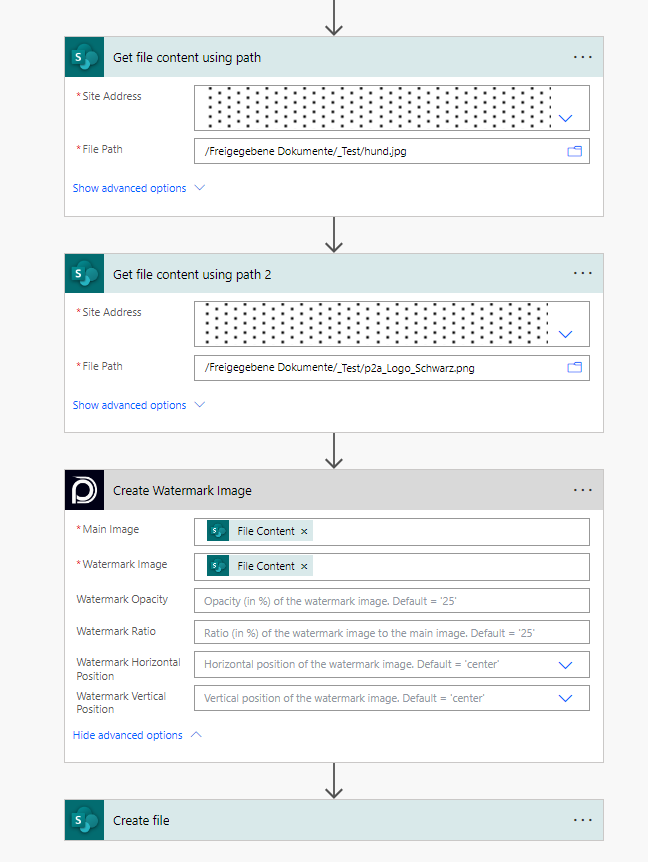
As advanced options we can modify the watermark's opacity, ratio and position.
Known Limitations
⚠️
If you experienced other limitations please get in touch with us!