Convert HTML to WORD
Description
This action creates a new Word (docx) file based on the HTML content you provide as input.
Input Arguments
| Input Argument | Type | Description | Required? | Advanced Option? | Default |
|---|---|---|---|---|---|
HTML | HTML | The HTML content that will be used to create the Word File | ✔️ | ❌ | - |
Output
| Response | Type | Description |
|---|---|---|
File response | DOCX | The updated word file |
File response as string | String | The file content as a string. This can be stored in a variable, saved to Dataverse, or passed to other actions that require the file content in string format. |
MIME type | String | The MIME type of the DOCX file |
Extension | docx | The file extension (always docx) |
Power Automate Examples
Convert HTML to WORD
We use a HTML as input and convert it into a WORD document.
HTML table
<table border = "1">
<tr>
<th>Company</th>
<th>Contact</th>
<th>Country</th>
</tr>
<tr>
<td>Alfreds Futterkiste</td>
<td>Maria Anders</td>
<td>Germany</td>
</tr>
<tr>
<td>Centro comercial Moctezuma</td>
<td>Francisco Chang</td>
<td>Mexico</td>
</tr>
</table>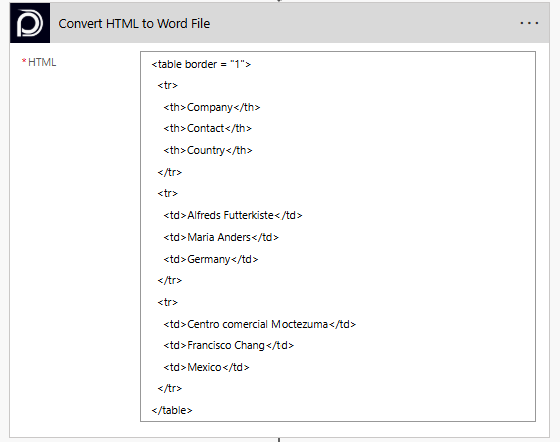
💡
Looking for the response to this example? Scroll up to see the Output tab.
Known Limitations
⚠️
If you experienced other limitations please get in touch with us!