Extract Information from IBAN
Description
You can insert an IBAN and extract included information.
Input Arguments
| Input Argument | Type | Description | Required? | Advanced Option? | Default |
|---|---|---|---|---|---|
IBAN | String in IBAN format | Two character country code + two check digits + Basic Bank Account Number | ✔️ | ❌ | - |
Output
| Response | Type | Description |
|---|---|---|
isValid | Boolean | Indicates whether the provided IBAN is valid. |
isValidSepaCountry | Boolean | Indicates whether the IBAN belongs to a SEPA country. |
countryCode | String | The 2-letter country code from the IBAN (e.g., DE). |
bban | String | Basic Bank Account Number (BBAN) part of the IBAN. |
bankCode | String | The bank code extracted from the IBAN. |
branchCode | String | The branch code (if available). |
accountNumber | String | The account number from the IBAN. |
formattedIban | String | IBAN formatted with spaces (e.g., DE75 5121 0800 1245 1261 99). |
unformattedIban | String | IBAN as a continuous string (e.g., DE75512108001245126199). |
swift_code | String | The SWIFT/BIC code of the bank. |
bank_name | String | Name of the bank associated with the IBAN. |
bank_city | String | City where the bank is located. |
bank_zip | String | ZIP/postal code of the bank’s address. |
bank_adress | String | Street address of the bank. |
Power Automate Examples
IBAN
We use a German IBAN consisting of the two character country code "DE" + two check digits "75" + a Basic Bank Account Number "512108001245126199". Thereafter, it is possible to use information extracted of the IBAN as Dynamic content. As an example, it is shown how the Dynamic content may be used in the Outlook action Send an Email (V2).
Exemplary IBAN
DE75512108001245126199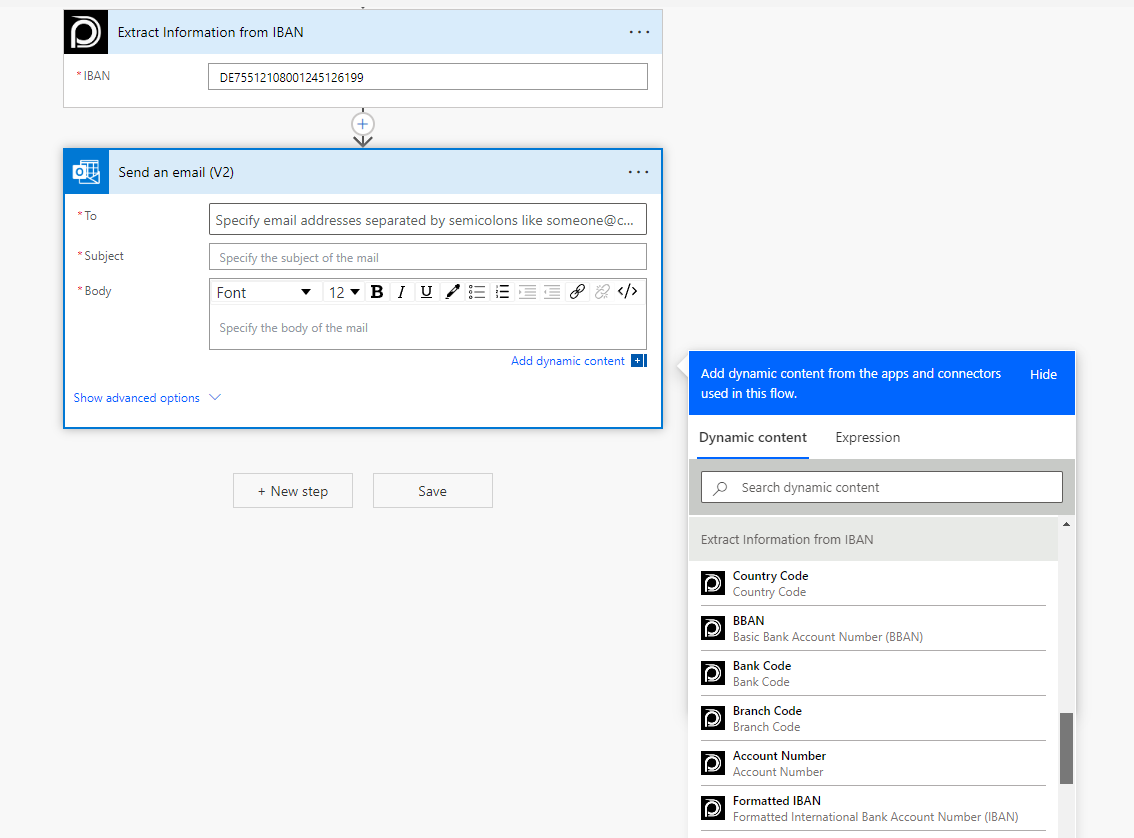
💡
Looking for the response to this example? Scroll up to see the Output tab.
Known Limitations
⚠️
If you experienced other limitations please get in touch with us!