XLSX to JSON (Convert Excel File to JSON)
Description
This action converts your XLSX file into a JSON format.
Input Arguments
| Input Argument | Type | Description | Required? | Advanced Option? | Default |
|---|---|---|---|---|---|
Excel File | File | The XLSX file content you want to convert. | ✔️ | ❌ | - |
Excel has Headers? | Boolean | Indicates whether the first row of the Excel sheet contains headers. | ❌ | ✔️ | Yes |
Start Cell | String | The starting cell (e.g., A1) from which the data should be read. | ❌ | ✔️ | A1 |
Sheet Name | String | The name of the sheet to convert. If left empty, the first sheet will be used. | ❌ | ✔️ | The first sheet is used, if nothing is specified |
Output
| Response | Type | Description |
|---|---|---|
JSON response | String | The JSON response from the XLSX file. |
JSON Schema response | String | A generated schema based on the Excel structure. |
Power Automate Examples
Excel File to JSON
We use an Excel file containing our pet data. The Excel file is retrieved from OneDrive using the Get file content action.
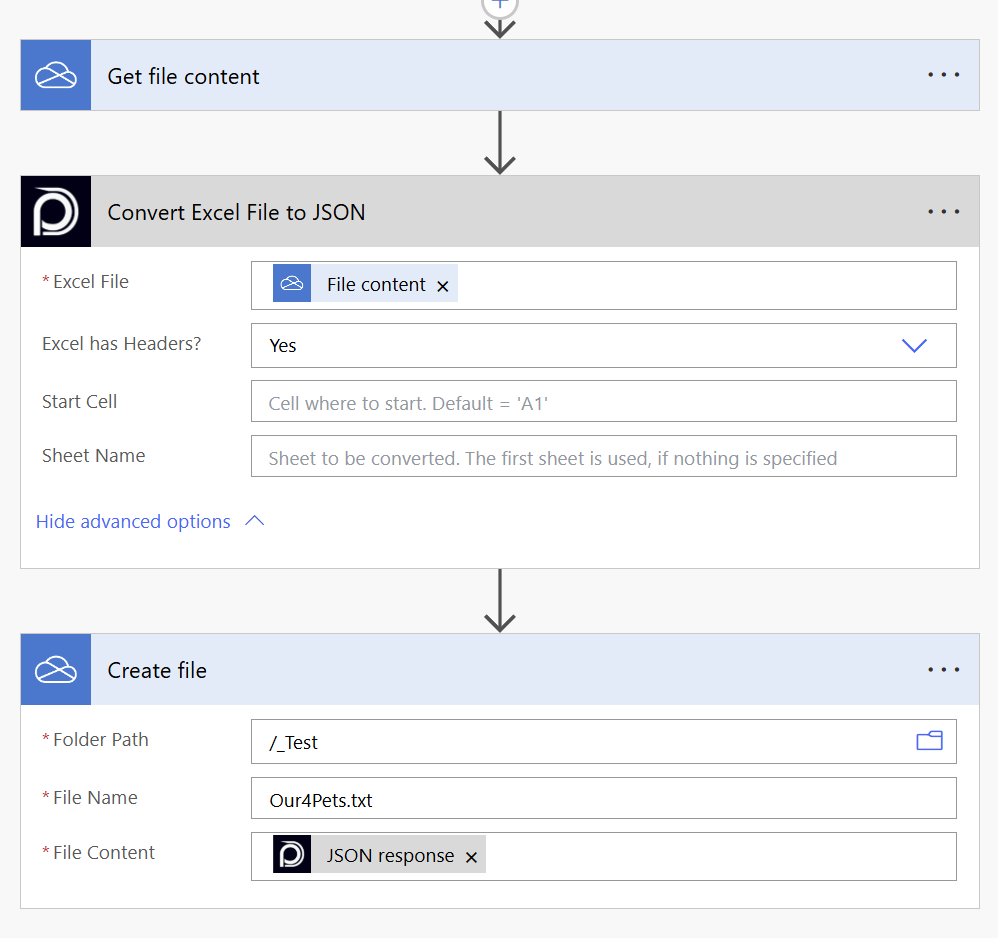
💡
Looking for the response to this example? Scroll up to see the Output tab.
Known Limitations
⚠️
If you experienced other limitations please get in touch with us!