JSON to Excel File
Description
This action converts your JSON into a formatted Excel File (XLSX).
Input Arguments
| Input Argument | Type | Description | Required? | Advanced Option? | Default |
|---|---|---|---|---|---|
JSON | String in JSON format | The JSON code or a file containing JSON | ✔️ | ❌ | - |
All in one table | Boolean | Choose whether to put all data in a single table (yes), or split it into separate spreadsheets based on the JSON structure (no). | ❌ | ✔️ | Yes |
Response
| Response | Type | Description |
|---|---|---|
File response | XLSX | The generated Excel file (XLSX) containing the converted table data |
File response as string | String | The binary content of the Excel file, encoded as a string (e.g., for storage in variables or Dataverse) |
MIME type | String | The MIME type of the Excel file (application/vnd.openxmlformats-officedocument.spreadsheetml.sheet) |
Extension | String | The file extension (always XLSX) |
The XLSX File contains tables with formatting options - no matter if you have chosen All in one table or not.
Examples
Power Automate Examples
Basic JSON with option All in one Table
We use a simple JSON with 2 pets. We chose to set the option All in one table to "Yes".
Simple JSON
{
"pets": [
{
"name" : "Furry",
"species" : "Cat",
"favFoods" : ["chicken", "mice", "<strong>any</strong> food"],
"birthYear" : 2021
},
{
"name" : "Bello",
"species" : "Dog",
"birthYear" : 2022,
"photo" : "https://learnwebcode.github.io/json-example/images/dog-1.jpg"
}
]
}To save it in OneDrive you need to choose File response as the File Content setting.
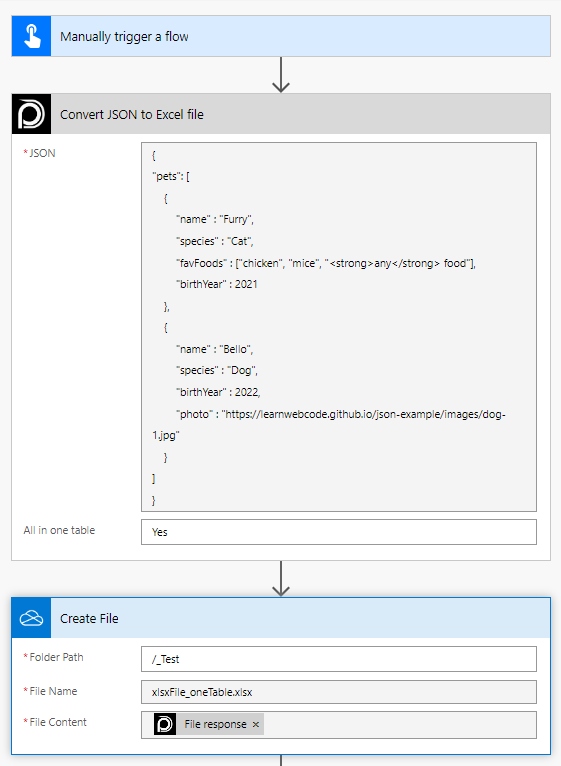
Advanced JSON with multiple Tables
To demonstrate the possibility of creating different spreadsheets and tables in Excel we use a superhero example.
Superhero JSON which can be interpreted as multiple tables
{
"squadName": "Super hero squad",
"homeTown": "Metro City",
"formed": 2016,
"secretBase": "Super tower",
"active": true,
"members": [
{
"name": "Molecule Man",
"age": 29,
"secretIdentity": "Dan Jukes",
"powers": ["Radiation resistance", "Turning tiny", "Radiation blast"]
},
{
"name": "Madame Uppercut",
"age": 39,
"secretIdentity": "Jane Wilson",
"powers": [
"Million tonne punch",
"Damage resistance",
"Superhuman reflexes"
]
},
{
"name": "Eternal Flame",
"age": 1000000,
"secretIdentity": "Unknown",
"powers": [
"Immortality",
"Heat Immunity",
"Inferno",
"Teleportation",
"Interdimensional travel"
]
}
]
}The main difference to the basic example is that we set All in one table to "No"
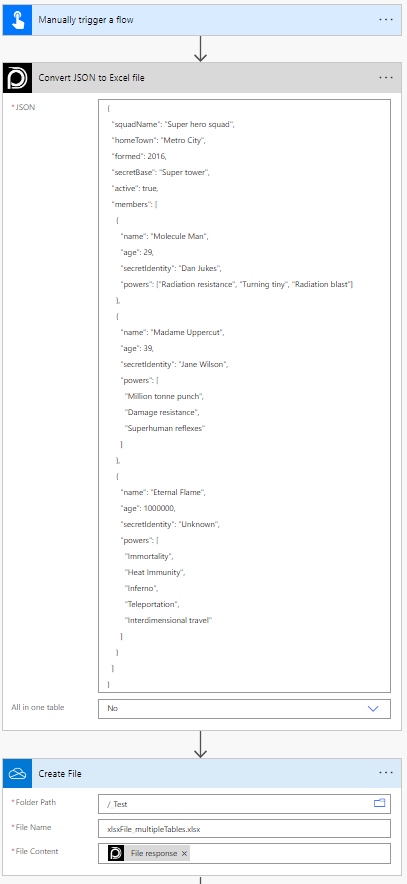
Known Limitations
⚠️
If you experienced other limitations please get in touch with us!