Create Image Watermark [DEPRECATED]
This action is deprecated, meaning it is outdated and no longer maintained. It can still be used, but the updated version here (opens in a new tab) includes new features and bug fixes.
Description
Create an image with an embedded watermark to protect and brand your visual content.
Supported input formats:
-
JPEG -
PNG -
TIFF -
GIF -
BMP
Input Arguments
| Input Argument | Type | Description | Required? | Advanced Option? | Default |
|---|---|---|---|---|---|
File | The main image as an Object | The image file you want to use as main image. Allowed formats are JPEG, PNG, TIFF, GIF and BMP. The format wil be recognized automatically. | ✔️ | ✔️ | - |
File | The watermark image as an Object | The image file you want to use as watermark image. Allowed formats are JPEG, PNG, TIFF, GIF and BMP. The format wil be recognized automatically. | ✔️ | ✔️ | - |
Response
| Response | Description |
|---|---|
File | The image as an Object |
Power Automate Examples
Create Watermark Image
We use a picture of a puppy as main image and our logo as watermark image.
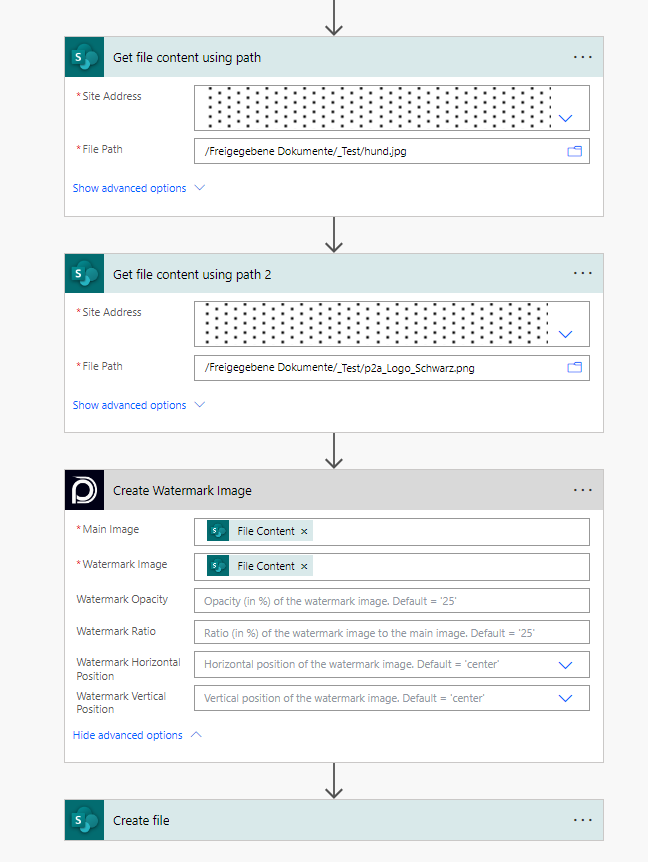
As advanced options we ca modify the watermark's opacity, ratio and position.
Power Apps Examples
Known Limitations
⚠️
If you experienced other limitations please get in touch with us!