Join JSONs [DEPRECATED]
This action is deprecated, meaning it is outdated and no longer maintained. It can still be used, but the updated version here (opens in a new tab) includes new features and bug fixes.
Usage
Join two JSONs files by a common column to combine data efficiently into a unified json.
Input Arguments
| Input Argument | Type | Description | Required? | Advanced Option? | Default |
|---|---|---|---|---|---|
Main JSON | String in JSON format | Main JSON which has to be supplemented with the data from the Second JSON | ✔️ | ❌ | - |
Combine Property Name | String | The property name used as a key to match and combine items from both arrays. | ✔️ | ❌ | - |
Second JSON | String in JSON format | Second JSON contains the data to be join. | ✔️ | ❌ | - |
Second JSON Property | String | Optional: A different property name in the second JSON to match against. | ❌ | ✔️ | - |
Output
| Response | Type | Description |
|---|---|---|
JSON Response | JSON array | The combined JSON array as an object/array. |
Body | Object | The full response body containing the combined JSON under the JSON property. |
Power Automate Examples
Combine JSON Arrays
We are working with two JSON datasets that share a common field: "Pet". We will join the two datasets based on this field. The first JSON:
Simple JSON with four pets
[
{
"Pet": "Dog",
"Identifier": "1006",
"First name": "Eats",
"Last name": "A Lot"
},
{
"Pet": "Cat",
"Identifier": "1010",
"First name": "Likes",
"Last name": "To Scratch"
},
{
"Pet": "Cat",
"Identifier": "1002",
"First name": "Furry",
"Last name": "Kitty"
},
{
"Pet": "Duck",
"Identifier": "1002",
"First name": "Dagobert",
"Last name": "Swimmy"
}
]The second JSON:
Simple JSON with four pets
[
{
"Pet": "Dog",
"Age": 5,
"Color": "Golden",
"Owner": "John"
},
{
"Pet": "Cat",
"Age": 3,
"Color": "Tabby",
"Owner": "Emily"
},
{
"Pet": "Cat",
"Age": 2,
"Color": "Black",
"Owner": "Michael"
},
{
"Pet": "Duck",
"Age": 1,
"Color": "White",
"Owner": "Sarah"
}
]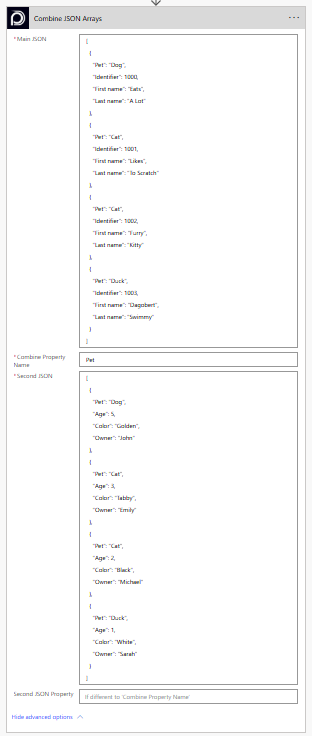
As an advanced option you may choose a second column to join by.
💡
Looking for the response to this example? Scroll up to see the Output tab.
Known Limitations
⚠️
If you experienced other limitations please get in touch with us!