JSON to CSV [DEPRECATED]
This action is deprecated, meaning it is outdated and no longer maintained. It can still be used, but the updated version here (opens in a new tab) includes new features and bug fixes.
Usage
You can just paste in your JSON or open it from a file. It will be transfered to CSV with the comma , delimiter.
Input Arguments
| Input Argument | Type | Description | Required? | Advanced Option? | Default |
|---|---|---|---|---|---|
JSON | String in JSON format | The JSON code or a file containing JSON | ✔️ | ✔️ | - |
Output
| Response | Type | Description |
|---|---|---|
CSV response | String | The CSV response from the JSON. As a delimiter comma , is used. |
Power Automate Examples
Simple JSON
We use a simple JSON with four pets
[
{
"Pet": "Dog",
"Identifier": "1000",
"First name": "Eats",
"Last name": "A Lot"
},
{
"Pet": "Cat",
"Identifier": "1001",
"First name": "Likes",
"Last name": "To Scratch"
},
{
"Pet": "Cat",
"Identifier": "1002",
"First name": "Furry",
"Last name": "Kitty"
},
{
"Pet": "Duck",
"Identifier": "1003",
"First name": "Dagobert",
"Last name": "Swimmy"
}
]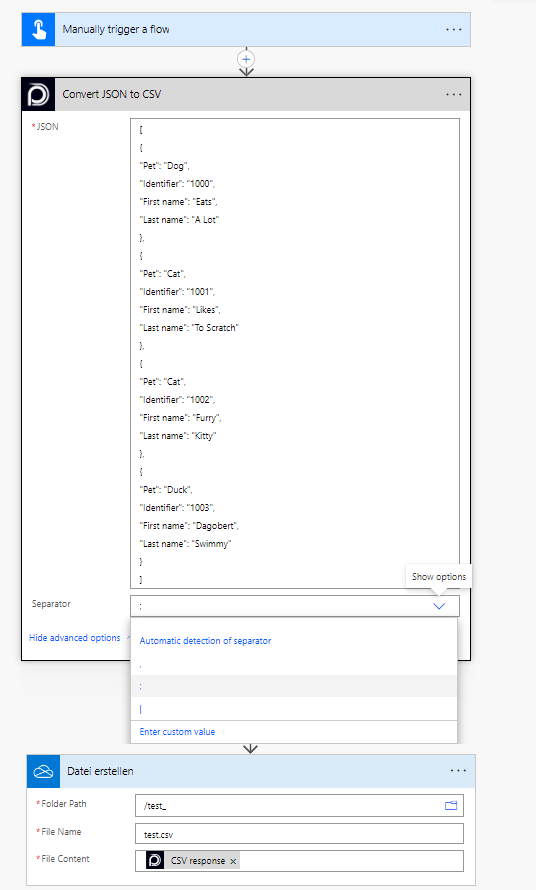
As an advanced option you may choose a separator or let the action detect the separator itself.
Looking for the response of this example? If you scroll up you see an Output tab.
JSON with arrays (Quiz)
We use a JSON with two quiz and in total three questions.
As you can see the data structure consists of multiple dimensions and the options are stored in an array.
{
"quiz": {
"sport": {
"q1": {
"question": "Which one is correct team name in NBA?",
"options": [
"New York Bulls",
"Los Angeles Kings",
"Golden State Warriros",
"Huston Rocket"
],
"answer": "Huston Rocket"
}
},
"maths": {
"q1": {
"question": "5 + 7 = ?",
"options": [
"10",
"11",
"12",
"13"
],
"answer": "12"
},
"q2": {
"question": "12 - 8 = ?",
"options": [
"1",
"2",
"3",
"4"
],
"answer": "4"
}
}
}
}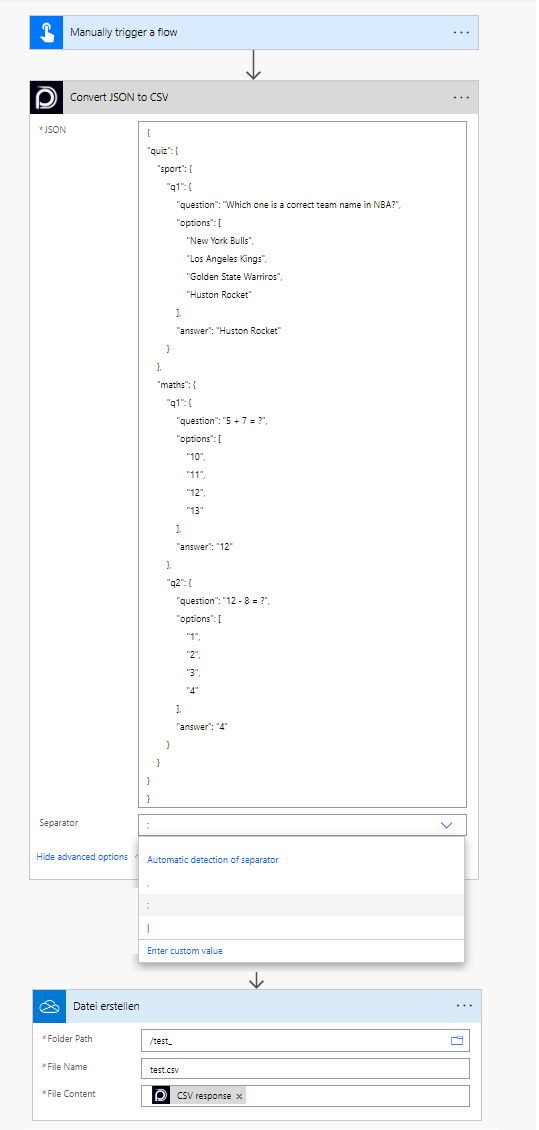
As an advanced option you may choose a separator or let the action detect the separator itself.
JSON with different structure dimensions (SuperHeroSquad)
We use a JSON with our SuperHeroSquad.
{
"squadName": "Super hero squad",
"homeTown": "Metro City",
"formed": 2016,
"secretBase": "Super tower",
"active": true,
"members": [
{
"name": "Molecule Man",
"age": 29,
"secretIdentity": "Dan Jukes",
"powers": ["Radiation resistance", "Turning tiny", "Radiation blast"]
},
{
"name": "Madame Uppercut",
"age": 39,
"secretIdentity": "Jane Wilson",
"powers": [
"Million tonne punch",
"Damage resistance",
"Superhuman reflexes"
]
},
{
"name": "Eternal Flame",
"age": 1000000,
"secretIdentity": "Unknown",
"powers": [
"Immortality",
"Heat Immunity",
"Inferno",
"Teleportation",
"Interdimensional travel"
]
}
]
}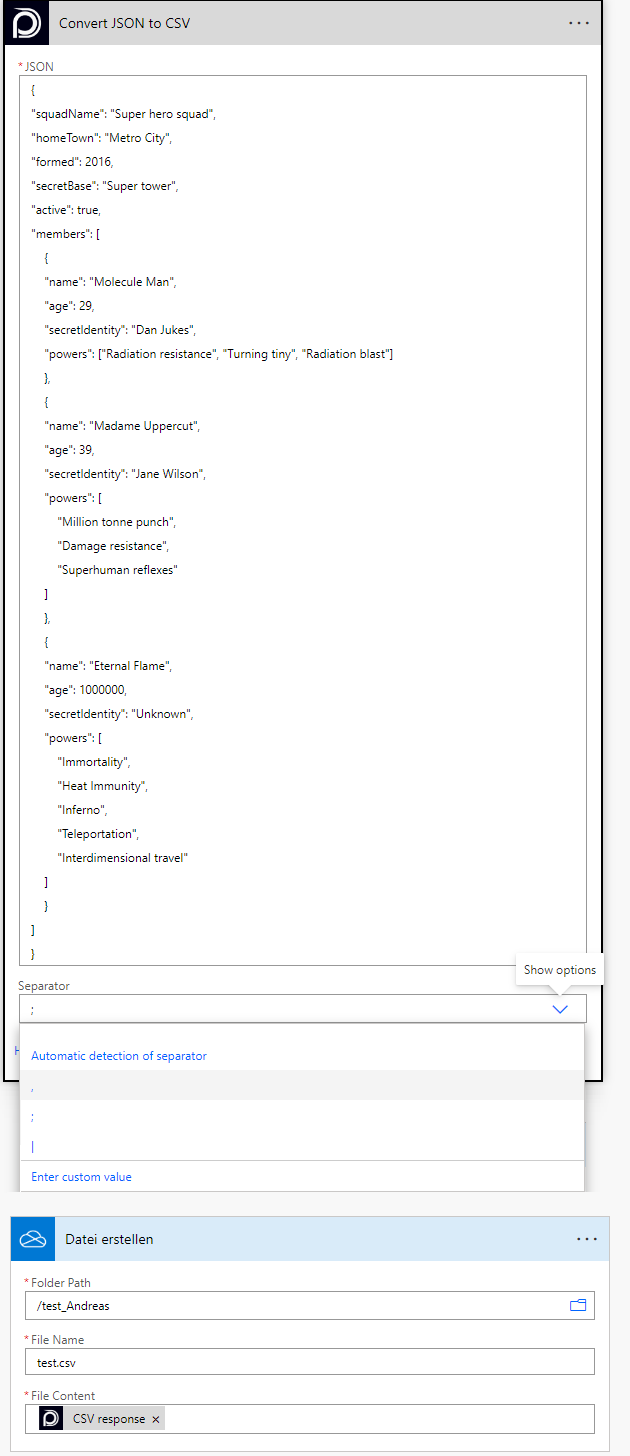
As an advanced option you may choose a separator or let the action detect the separator itself.