Insert Text to Word File [DEPRECATED]
This action is deprecated, meaning it is outdated and no longer maintained. It can still be used, but the updated version here (opens in a new tab) includes new features and bug fixes.
Usage
You can insert text to a Word DOCX file at a certain position indicated by a placeholder.
The Placeholder is a code consisting of a random string and "##" before and after it. In our action's field "Placeholder name" it is sufficient to write the string without using the "##". For an example, find an image below.
Input Arguments
| Input Argument | Type | Description | Required? | Advanced Option? | Default |
|---|---|---|---|---|---|
| Existing File Content | Dynamic Content | The Word document which shall be used to insert text into it. | ✔️ | ❌ | - |
| Placeholder name | String | The string which indicates the placeholder. Hence, the position where the text is inserted at in the Word document. | ✔️ | ❌ | - |
| Placeholder text | String | The text which shall be added to a Word document. | ✔️ | ❌ | - |
Output
| Response | Type | Description |
|---|---|---|
Word | DOCX | The Word containing the text. |
Power Automate Examples
Insert Text to Word File
We use "Get file content" to retrieve an existing Word document. In same existing Word document we included a text about a giraffe and the placeholder code: "##placeholder##". At the position of the placeholder code, the placeholder text will be inserted. Thereafter, the Word is being saved.
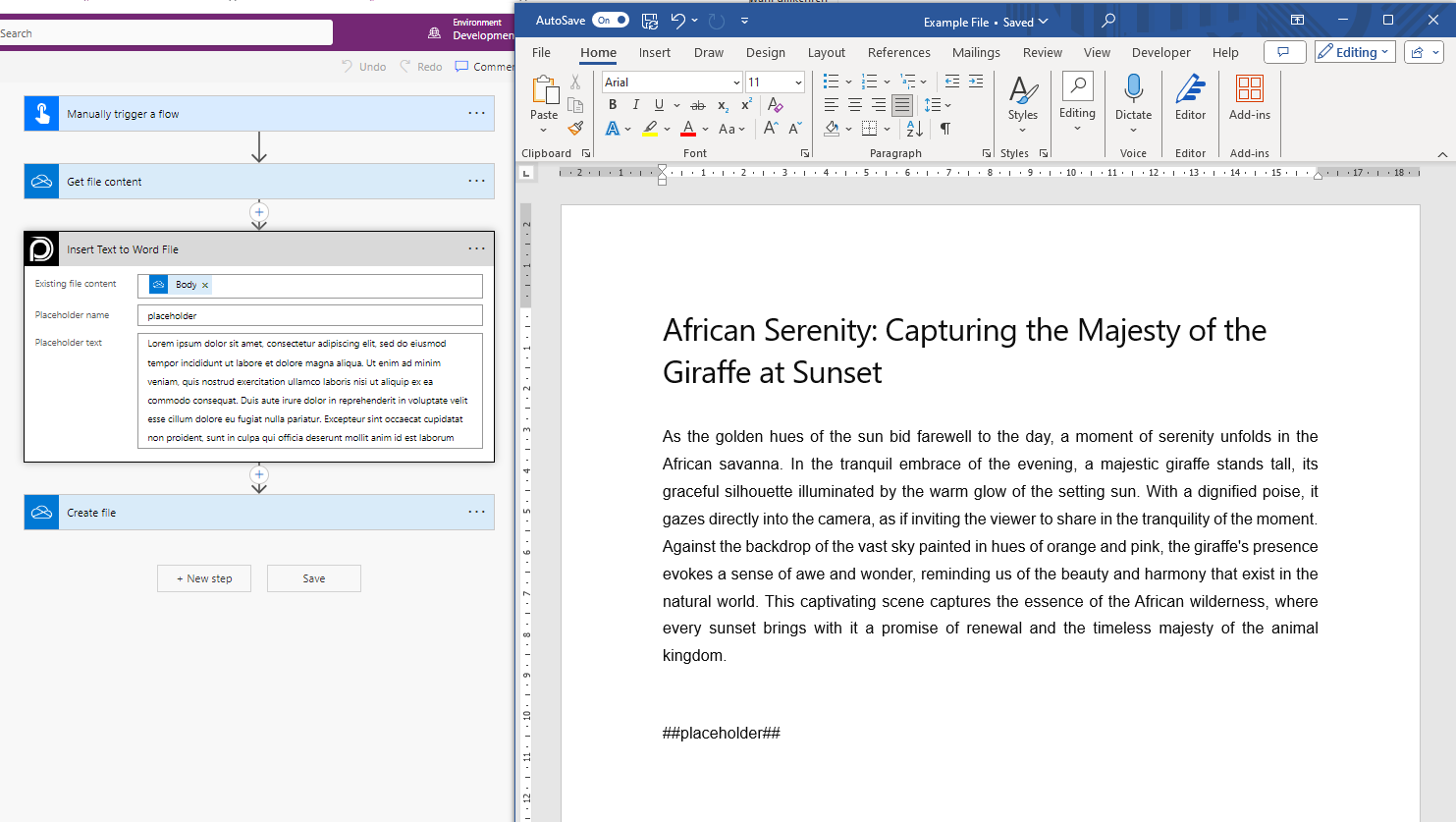
Looking for the response of this example? If you scroll up you see an Output tab.