XML to JSON
Usage
You can just paste in your XML or open it from a file. It will be transfered to JSON.
Input Arguments
| Input Argument | Type | Description | Required? | Advanced Option? | Default |
|---|---|---|---|---|---|
XML | String in XML format | The XML code or a file containing XML | ✔️ | ❌ | - |
Output
| Response | Type | Description |
|---|---|---|
JSON response | String | The JSON response from the XML. |
Power Automate Examples
XML
We use a XML with two quiz and in total three questions.
XML quiz
<xml>
<quiz>
<sport>
<q1>
<question>Which one is a correct team name in NBA?</question>
<options>New York Bulls</options>
<options>Los Angeles Kings</options>
<options>Golden State Warriros</options>
<options>Huston Rocket</options>
<answer>Huston Rocket</answer>
</q1>
</sport>
<maths>
<q1>
<question>5 + 7 = ?</question>
<options>10</options>
<options>11</options>
<options>12</options>
<options>13</options>
<answer>12</answer>
</q1>
<q2>
<question>12 - 8 = ?</question>
<options>1</options>
<options>2</options>
<options>3</options>
<options>4</options>
<answer>4</answer>
</q2>
</maths>
</quiz>
</xml>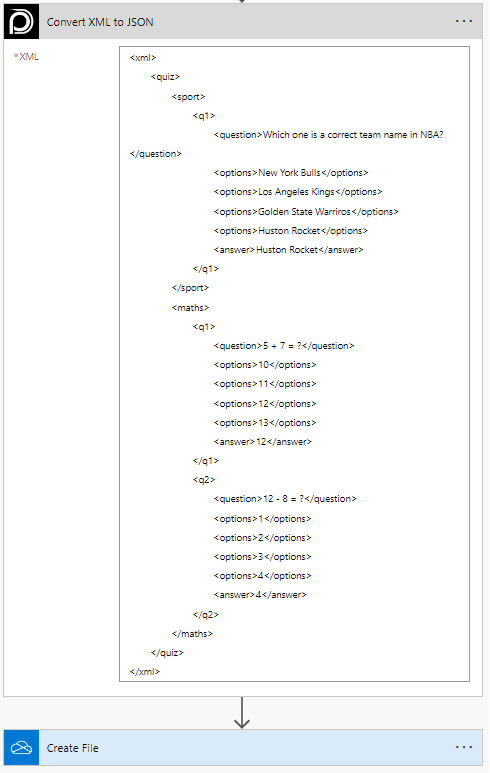
There are no options available in this action.
💡
Looking for the response of this example? If you scroll up you see a Output tab.
Power Apps Examples
Known Limtitations
⚠️
If you experienced other limitations please get in touch with us!