Extract Information from Image [DEPRECATED]
This action is deprecated, meaning it is outdated and no longer maintained. It can still be used, but the updated version here (opens in a new tab) includes new features and bug fixes.
Description
This action extracts Information from your Image File.
Supported input formats:
-
JPEG -
PNG -
TIFF -
GIF -
BMP
Input Arguments
| Input Argument | Type | Description | Required? | Advanced Option? | Default |
|---|---|---|---|---|---|
File | The image as an Object | The image file you want to extract information from. Allowed formats are JPEG, PNG, TIFF, GIF and BMP. The format wil be recognized automatically. | ✔️ | ❌ | - |
Output format | Information as String | The output is the pictures information as string. | ✔️ | ❌ | - |
Response
| Response | Description |
|---|---|
File response | Dynamic Content describing details about the picture. |
File response as string | Extracted information as string. |
Power Automate Examples
Extract Information from Image
We use our Power2Apps QR Code which leads to our webpage and is stored in our OneDrive.
We then use compose to view the extracted information.
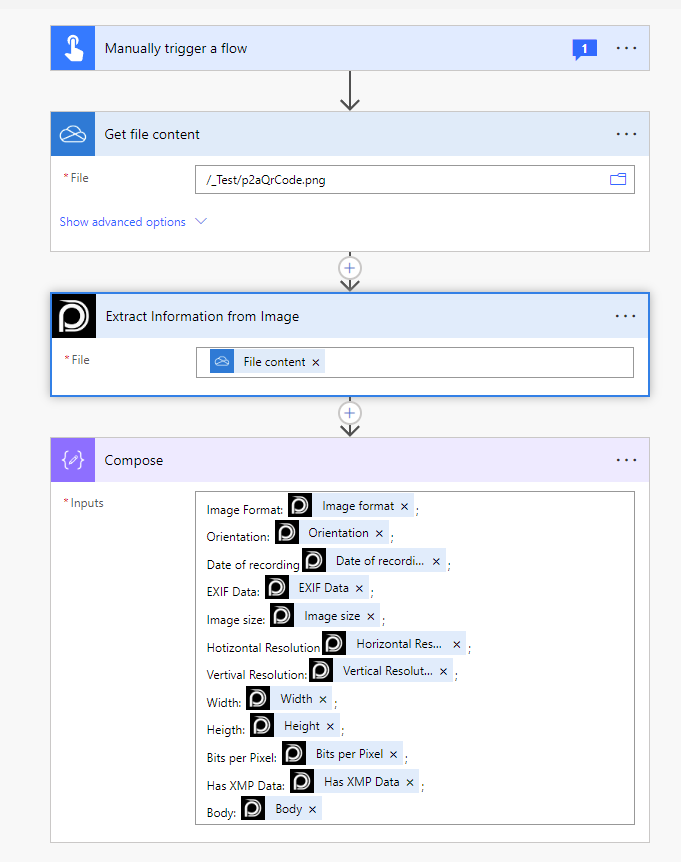
Power Apps Examples
Known Limitations
⚠️
If you experienced other limitations please get in touch with us!