JSON to XML [DEPRECATED]
This action is deprecated, meaning it is outdated and no longer maintained. It can still be used, but the updated version here (opens in a new tab) includes new features and bug fixes.
Usage
You can just paste in your JSON or open it from a file. It will be transfered to XML.
Input Arguments
| Input Argument | Type | Description | Required? | Advanced Option? | Default |
|---|---|---|---|---|---|
JSON | String in JSON format | The JSON code or a file containing JSON | ✔️ | ❌ | - |
Output
| Response | Type | Description |
|---|---|---|
XML response | String | The XML response from the JSON. |
💡
There is no version and encoding headline in the XML available so far
Power Automate Examples
Simple JSON
We use a simple JSON with 2 pets
Simple JSON with 2 pets
{
"pets": [
{
"name" : "Furry",
"species" : "Cat",
"favFoods" : ["chicken", "mice", "<strong>any</strong> food"],
"birthYear" : 2021
},
{
"name" : "Bello",
"species" : "Dog",
"birthYear" : 2022,
"photo" : "https://learnwebcode.github.io/json-example/images/dog-1.jpg"
}
]
}
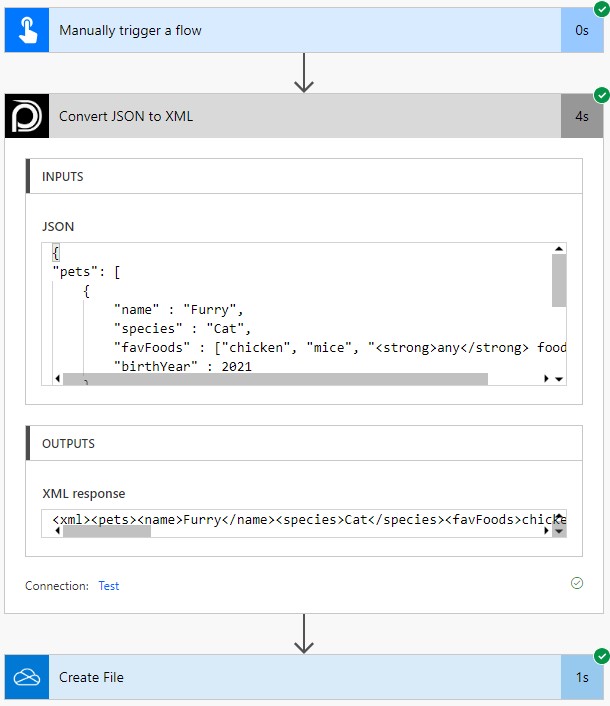
There are no options available in this action.
💡
Looking for the response of this example? If you scroll up you see a Output tab.
Power Apps Examples
Known Limitations
⚠️
If you experienced other limitations please get in touch with us!