Extract Information from IBAN [DEPRECATED]
This action is deprecated, meaning it is outdated and no longer maintained. It can still be used, but the updated version here (opens in a new tab) includes new features and bug fixes.
Usage
You can insert an IBAN and extract included information.
Input Arguments
| Input Argument | Type | Description | Required? | Advanced Option? | Default |
|---|---|---|---|---|---|
IBAN | String in IBAN format | Two character country code + two check digits + Basic Bank Account Number | ✔️ | ❌ | - |
Output
| Response | Type | Description |
|---|---|---|
IBAN-Included information | String | The extracted information from the IBAN. |
Power Automate Examples
IBAN
We use a German IBAN consinsting of the two character country code "DE" + two check digits "75" + a Basic Bank Account Number "512108001245126199". Thereafter, it is possible to use information extracted of the IBAN as Dynamic content. As an example, it is shown how the Dynamic content may be used in the Outlook action "Send an Email (V2)".
Exemplary IBAN
DE75512108001245126199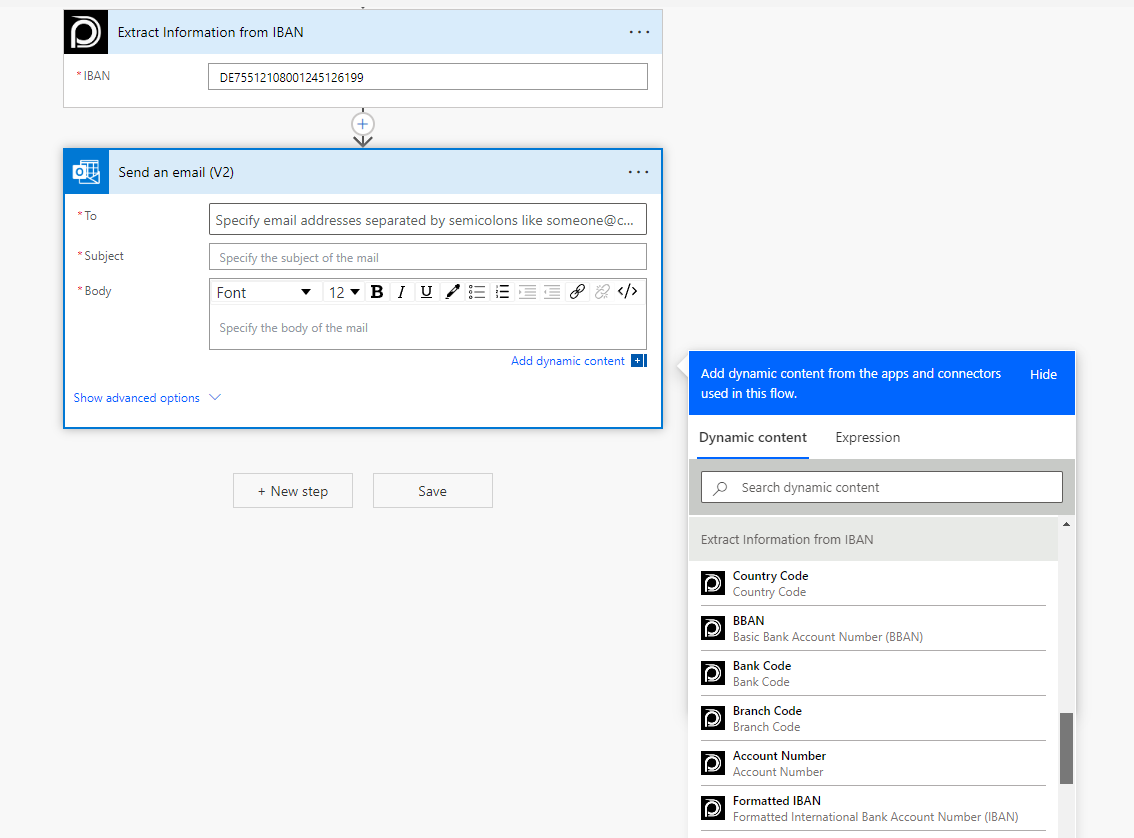
There are no options available in this action.
💡
Looking for the response of this example? If you scroll up you see a Output tab.
Known Limitations
⚠️
If you experienced other limitations please get in touch with us!