HTML Table to JSON
Description
This action converts your CSV into a JSON.
The delimiters of the CSV input are recognized automatically.
Possible delimiters:
- Comma
, - Tab
- Space
- Semicolon
; - Pipe
|
Input Arguments
| Input Argument | Type | Description | Required? | Advanced Option? | Default |
|---|---|---|---|---|---|
CSV | String in JSON format | The JSON code or a file containing JSON | ✔️ | ✔️ | - |
Data Includes Header? | Boolean | Yes: All data will be shown in one table in one spreadsheet. No: Different spreadsheets. are created based on the content of the JSON input. | ❌ | ✔️ | Yes |
Response
| Response | Type | Description |
|---|---|---|
File response | Object | The XLSX File response from the JSON |
File response as string | String | The XLSX File response from the JSON formatted as a String |
XLSX File contains tables with formatting options - no matter if you have chosen All in one table or not. Power Automate Examples
Basic CSV with Comma delimiter
We use a simple CSV with four pets.
Pet; Identifier;First name;Last name
Dog;1000;Eats;A Lot
Cat;1001;Likes;To Scratch
Cat;1002;Furry;Kitty
Duck;1003;Dagobert;SwimmyWe have not changed the advanced options.
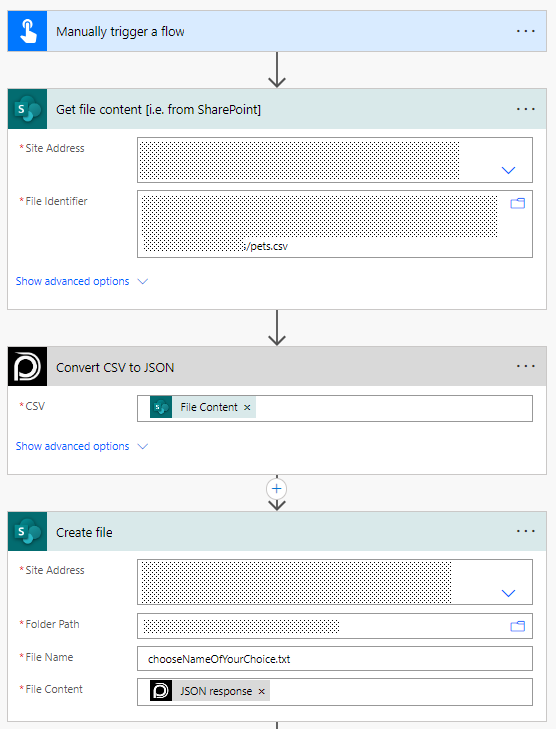 To save it in
To save it in SharePoint you need to choose JSON response as the File Content setting.
Basic CSV with Pipe | delimiter
We once again use a simple JSON with four pets.
Pet| Identifier|First name|Last name
Dog|1000|Eats|A Lot
Cat|1001|Likes|To Scratch
Cat|1002|Furry|Kitty
Duck|1003|Dagobert|SwimmyJust to show the possibilities this time we directly enter the CSV into our action. We have not changed the advanced options.
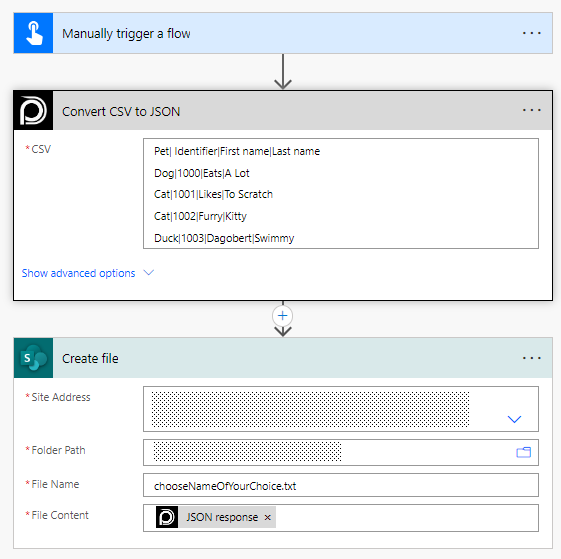 To save it in
To save it in SharePoint you need to choose JSON response as the File Content setting.
CSV without headers
We once again use our simple JSON with four pets - this time with the comma delimiter.
Dog,1000,Eats,A Lot
Cat,1001,Likes,To Scratch
Cat,1002,Furry,Kitty
Duck,1003,Dagobert,SwimmyThis time we enter the CSV once again directly into our action. We have changed the Data includes Header to No.
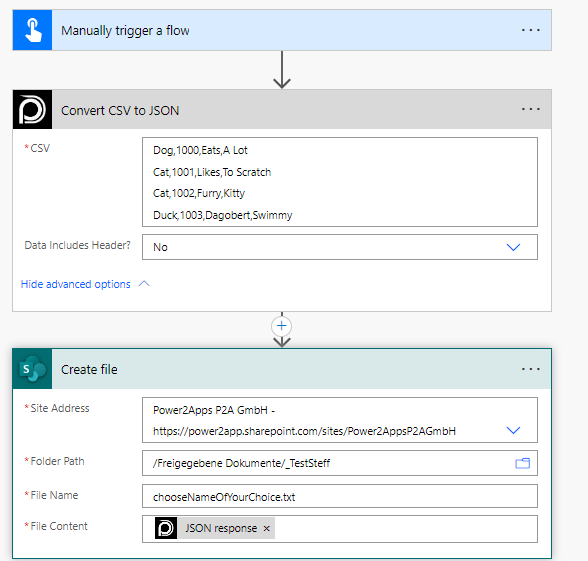 To save it in
To save it in SharePoint you need to choose JSON response as the File Content setting.